How to set up an Airwallex Batch Payment approval workflow
This is how you set up an Airwallex Batch Payment workflow:
- In the main menu, select your Organisation and open Approval Workflows under Workflows And Settings:
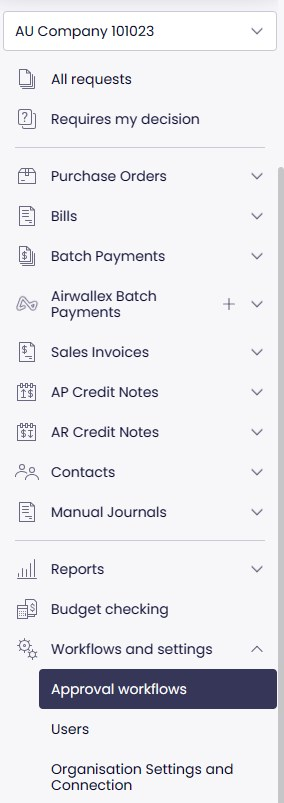
- Select the respective approval workflow:
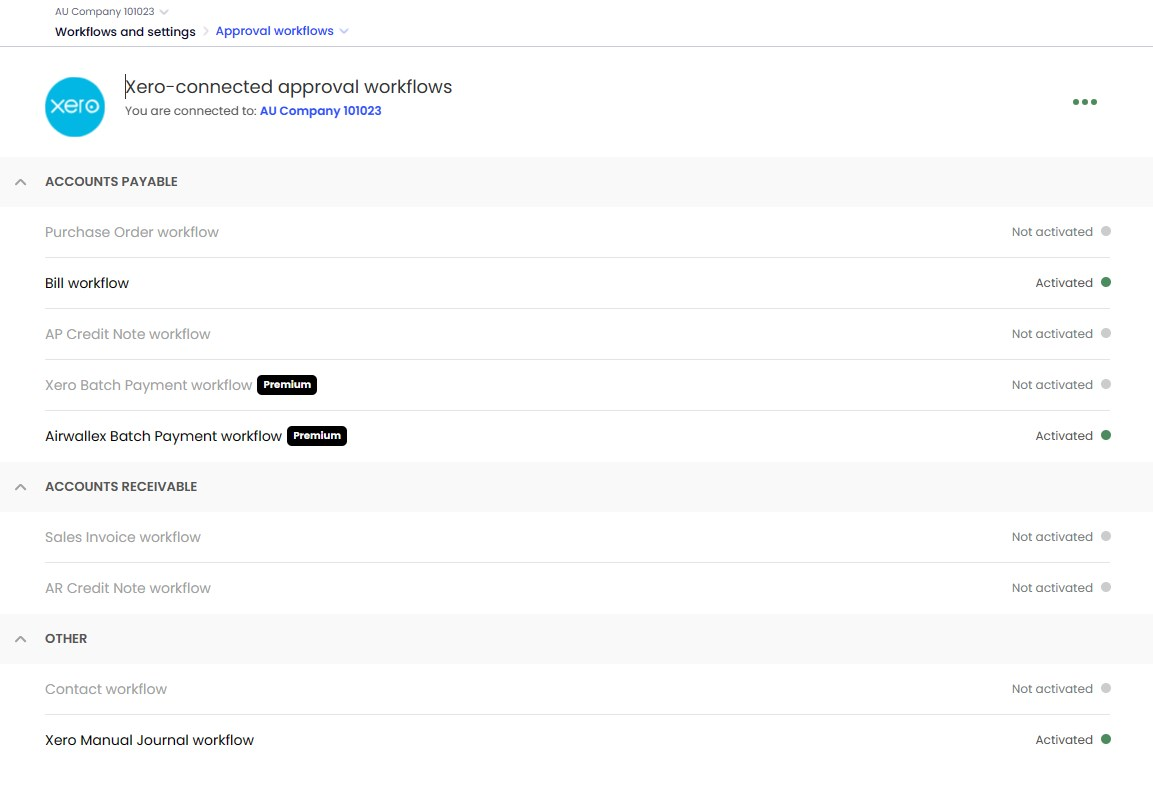
- The first step is Payment Creation. Here
you can add users who will be able to
create Airwallex Batch Payments in ApprovalMax. To
configure user rights in case you need
to restrict them, click on the
 icon:
icon:
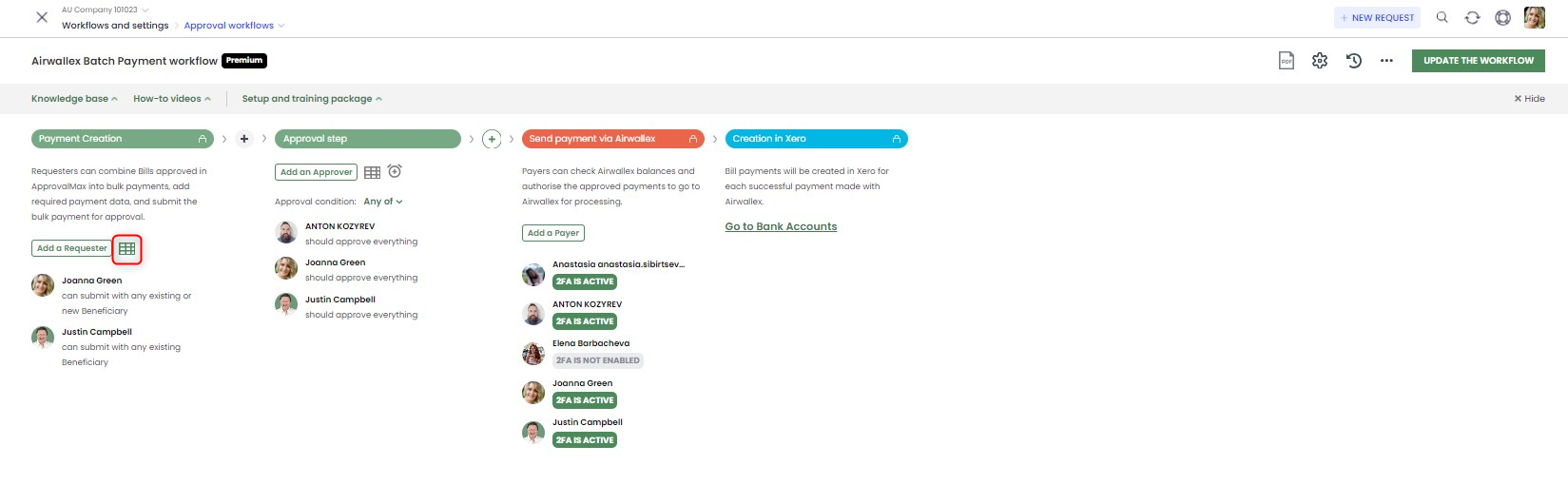
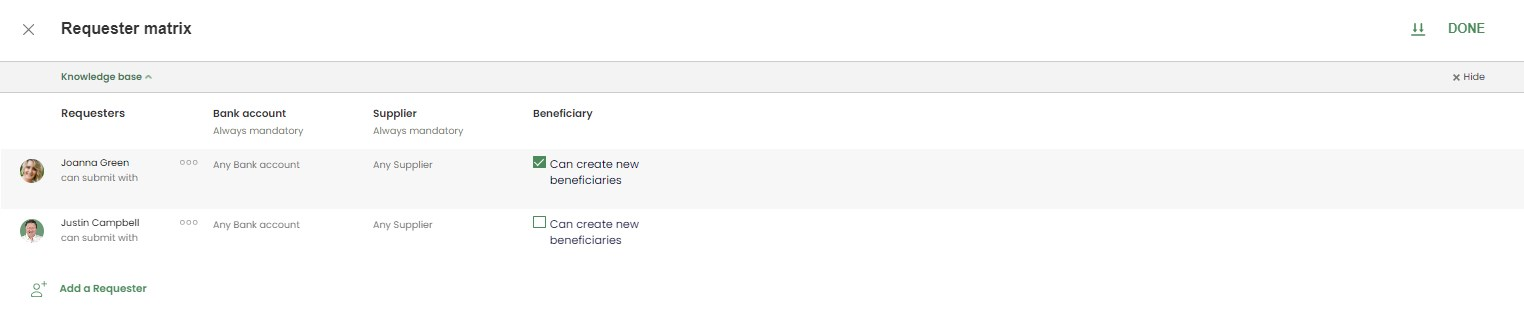
The next steps are approval steps. Via the  icon, you can add as many of these as
you need to represent the number of authorisation levels in your Organisation. Each approval
step has its own approval rules. For each approval step, you can add as many Approvers as required. To set up the approval
conditions, click on the
icon, you can add as many of these as
you need to represent the number of authorisation levels in your Organisation. Each approval
step has its own approval rules. For each approval step, you can add as many Approvers as required. To set up the approval
conditions, click on the  icon:
icon:
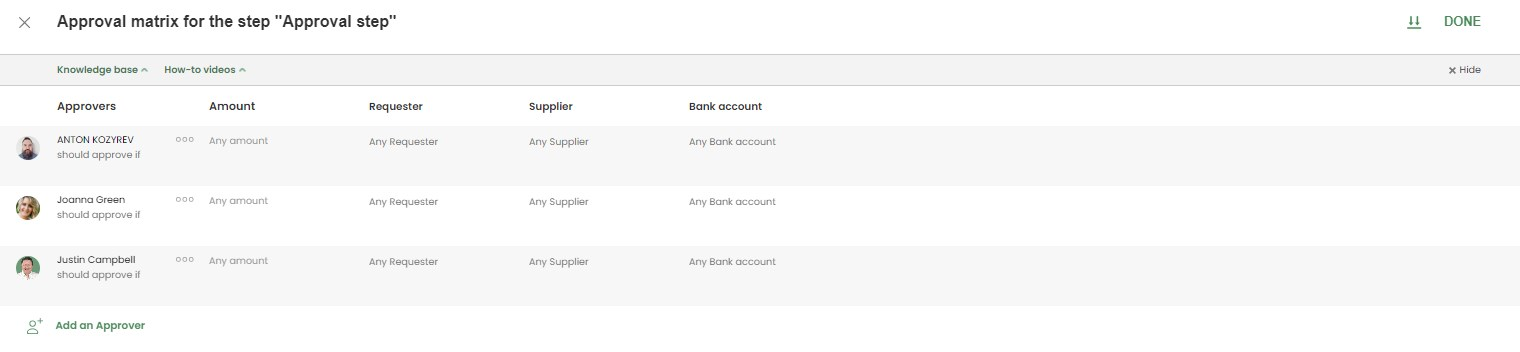
When you’re done with adding Approvers and defining rules for them,
go to Approval Condition if you have
multiple Approvers for the same Airwallex Batch Payment and specify if all or any of them need
to approve to complete the
authorisation in this step:
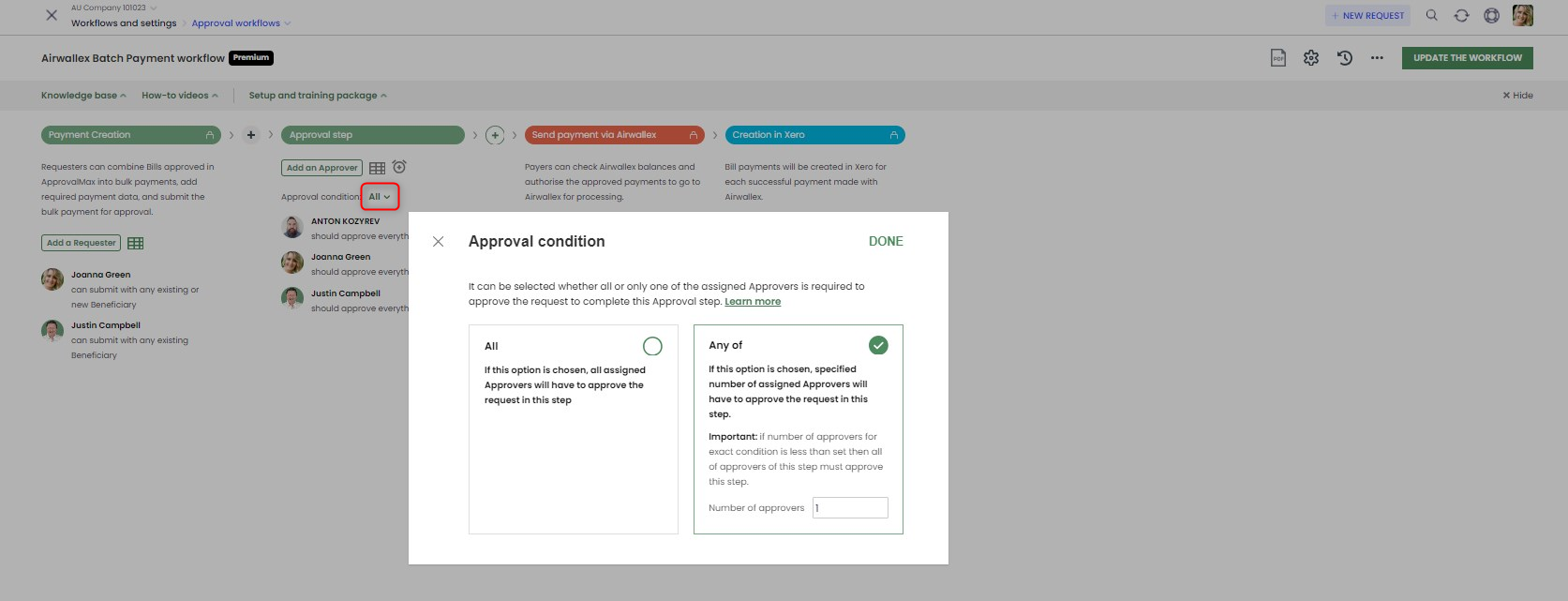
The following step you can add users who will be able to send payments via Airwallex.
Please note: users added as Payers must have 2FA turned on to be able to send payments with Airwallex.
When all steps and conditions have been set, activate the workflow.
Related Articles
How to set up Xero Batch Payment approval workflow
This is how you set up Xero Batch Payment workflow: In the main menu, find your Organisation and open the Approval Workflows page under Workflows And Settings: Click on the Xero Batch Payment approval workflow: The first step is Payment Creation. ...
What does an Airwallex Batch Payment approval process look like?
Airwallex Batch Payments are created by the respective Requesters in ApprovalMax: only Approved and Not Paid/Not Fully Paid Bills can be added to a Batch, up to 200 Bills in different currencies all together. The Airwallex Batch Payment status then ...
How can I specify instructions for Airwallex Batch Payment Requesters?
An Organisation's Administrator can provide a message that will be shown to Requesters during Airwallex Batch Payment creation. This is how instructions for Airwallex Batch Payment Requesters can be set up: Select your Organisation in the main menu ...
How to create a Xero Batch Payment
How to enable Xero Batch Payment creation: To enable the creation of Xero Batch Payments in ApprovalMax, the Xero Batch Payment workflow needs to be set up and activated In the Payment Creation section, you can specify all users who will be able to ...
How to create an Airwallex Batch Payment
All Requesters you add to the Payment Creation step in the Airwallex Batch Payment Creation and Approval workflow get access to Airwallex Batch Payment creation in ApprovalMax by clicking on : In your Organisation, select Airwallex Batch Payment and ...
icon:
icon, you can add as many of these as you need to represent the number of authorisation levels in your Organisation. Each approval step has its own approval rules. For each approval step, you can add as many Approvers as required. To set up the approval conditions, click on the
icon: