How are Approvers notified?
There are two notification types for new approval requests:
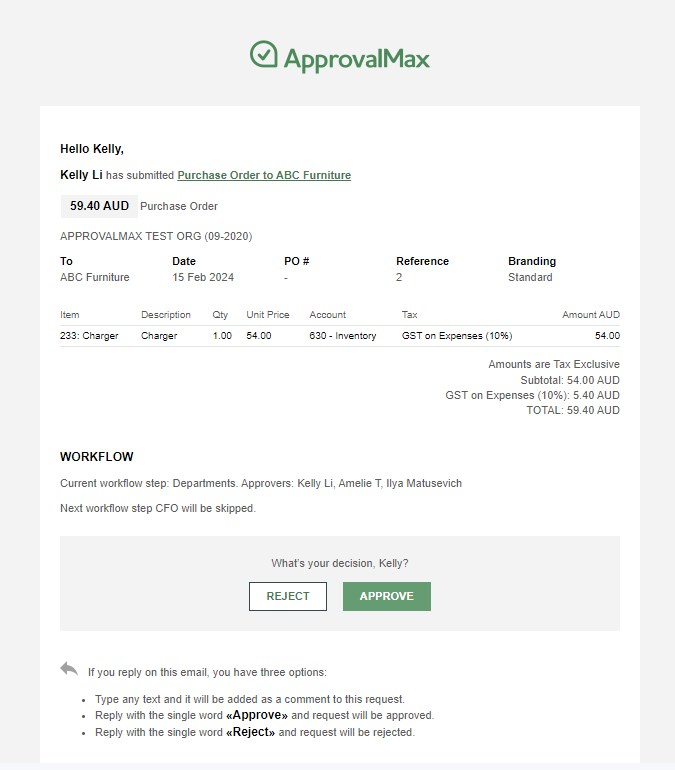
- Email notifications, which provide the Approve/Reject buttons (you'll need to log into
ApprovalMax only once; afterwards, the approval/rejection of Bills will be possible without having to log in)
- Push notifications, if you have the ApprovalMax Mobile apps for Approvers and Requesters installed
If a deadline has been set, reminder notifications will be sent both 24 hours
prior to the deadline and on the actual deadline.
The respective Approvers receive a list of pending approval requests on specified days and times according to their notification settings.
Related Articles
Mobile apps for Approvers and Requesters
There are two different mobile apps available for Approvers and Requesters, depending on the device used: iPhone Android Mobile apps allow to raise Purchase Orders, Bills, Expenses, Contacts/Vendors and stand-alone requests as well as approving all ...How can Approvers make their decision?
There are several ways to approve/reject a request: Use buttons in the email notification: Click on the “Approve” or “Reject” button in the notification email. Reply to the notification email starting with the word “Approved”/"Approve" or “Rejected”/ ...Can I create/approve QuickBooks Online Journal Entry requests in the mobile app?
Yes, it's possible to process QuickBooks Online Journal Entries on mobile devices. The mobile app provides for: Requesters to create QuickBooks Online Journal Entries and submit them for approval Approvers to approve/reject QuickBooks Online Journal ...Can I create/approve Xero Manual Journal requests in the mobile app?
Yes, it's possible to process Xero Manual Journals on mobile devices. The mobile app provides for: Requesters to create Xero Manual Journals and submit them for approval Approvers to approve/reject Xero Manual Journals, reassign requests to other ...How does 2FA work on mobile devices?
2FA is mandatory only for Xero users as per Xero restrictions, while Pin/Face ID is mandatory for all users. If you have enabled both Pin/Face ID and 2FA, you'll have to use both for authentication when you log into the system. You won't have to ...