Why does the link to a Xero Batch Payment in Xero state that it's been deleted when it was approved in ApprovalMax?
There are two possible reasons for why Xero Batch Payments created and approved in ApprovalMax are shown as Deleted in Xero:
- The Xero Batch Payment was removed in Xero after its approval
- The Xero Batch Payment was changed in Xero after its approval
Unfortunately, when you change a Xero Batch Payment in Xero, Xero marks that Xero Batch Payment as Deleted and recreates it as a new one with the changes applied.
ApprovalMax has no way of getting a link to that new document, so cannot update the original one in ApprovalMax. From the system's view, a changed document is a new document and such documents are not synced to ApprovalMax.
You can find modified Xero Batch Payments in the list of Account Transactions in Xero:
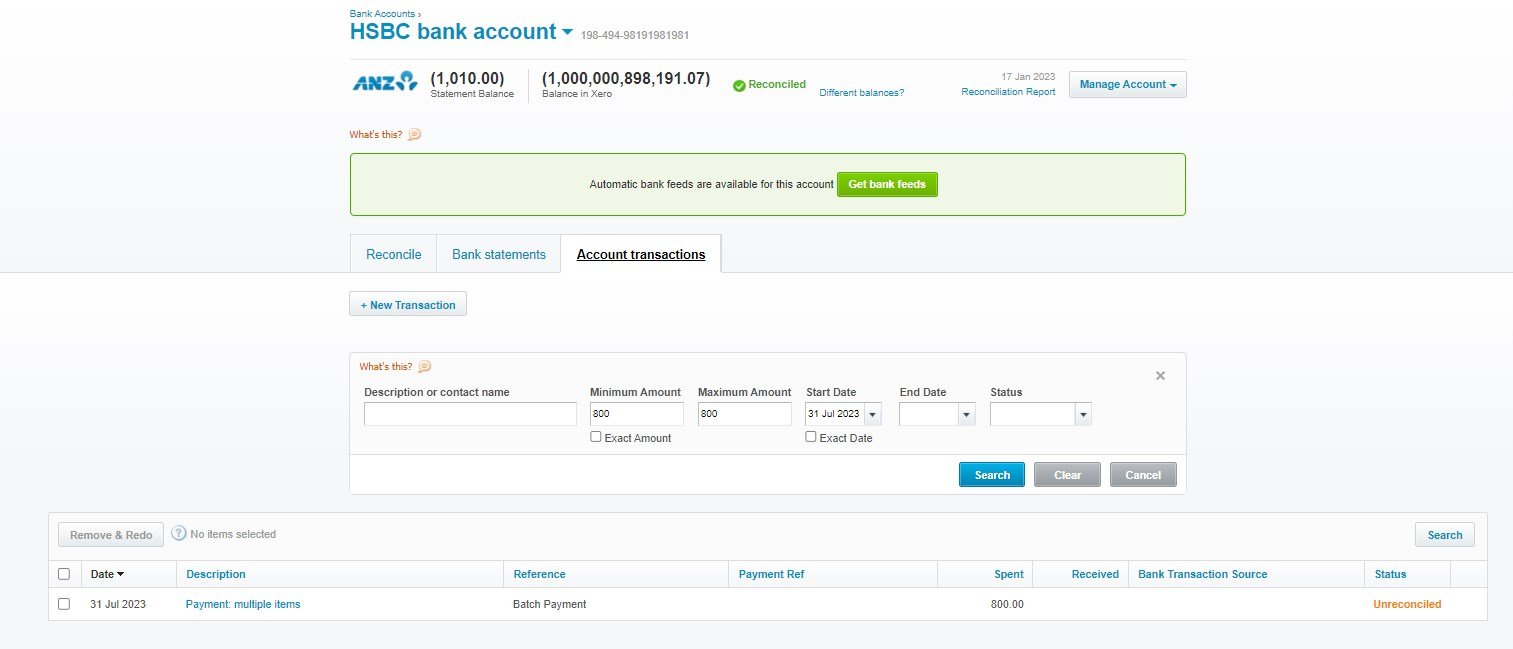
Such Xero Batch Payments will be cancelled* in ApprovalMax, which is recorded in the audit trail:
The Xero Batch Payment Requester / Organisation Administrator gets notified about this by email.
Related Articles
How to create a Xero Batch Payment
How to enable Xero Batch Payment creation: To enable the creation of Xero Batch Payments in ApprovalMax, the Xero Batch Payment workflow needs to be set up and activated In the Payment Creation section, you can specify all users who will be able to ...Who can edit Xero Batch Payment requests after they were submitted for approval?
The person who has requested a Xero Batch Payment can edit and resubmit this Xero Batch Payment request for approval up to the point where the Xero Batch Payment is fully approved:Xero Batch Payments: partial payment
ApprovalMax supports partial payments for Xero Batch Payment requests. Here is how it works: Click on the button in the right-hand corner. In your Organisation, select Batch Payment and click on CREATE A REQUEST: You can now add Bills to a Batch ...How can I add Bills that were created and approved directly in Xero to a Xero Batch Payment?
To enable the pulling of all Bills from Xero to ApprovalMax for seamless management with the Xero Batch Payment workflow, you must activate the option "Fraud detection - bypass the approval workflow" in the Bill workflow settings.How can Requesters amend a Xero Batch Payment before its approval?
Pending Xero Batch Payment requests can be amended by their Requesters. To edit a Xero Batch Payment record, click on EDIT: Edit the respective fields and resubmit the request for approval. Please note: the approval process will be started from ...