Who can create requests in ApprovalMax?
All users that were added as a Requester in the Creation step can create requests in ApprovalMax:
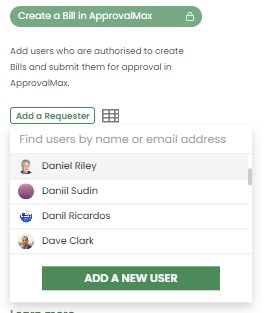
Requests created in ApprovalMax are pushed to the accounting system (Xero, QuickBooks Online, NetSuite) upon their final approval.
Related Articles
How to create Xero Sales Invoices for approval in ApprovalMax
There are several options for creating Sales Invoices which are then run through the approval workflow in ApprovalMax: Sales Invoice creation in Xero Sales Invoice creation in ApprovalMax Sales Invoice creation in ApprovalMax as a copy of Quote Sales ...How to create a Beneficiary in ApprovalMax
A Beneficiary is a recipient of payments in Airwallex, and contains general information like bank details and address as well as additional data. The required data set depends on the: Beneficiary type, bank's country, account currency and payment ...Can I create/approve Contact requests in the mobile app?
Yes, absolutely. In the mobile app: Requesters can create Contact requests and submit them for approval Approvers can approve/reject Contact requests, reassign requests to other Approvers, and communicate with the Requester and other Approvers in the ...How to create Xero Quotes for approval in ApprovalMax
To create Quotes directly in ApprovalMax, the respective workflow should be set up and activated. Click on the "+NEW REQUEST" button in the top right-hand corner near your Avatar: In the pop-up window, select the request type from the respective ...How to create a Xero Manual Journal
Before creating a Manual Journal, you first need to set up and activate a Manual Journal workflow in ApprovalMax: Specify all users who will be allowed to create Manual Journals in the "Creation" step. By adding Requesters to this step, they get ...