How to enable the synchronisation of a Xero Tax List in Dext
To sync your Xero Tax List to Dext, you need to enable "Use tax list" under the Dext Tax Settings in the section "Integration":
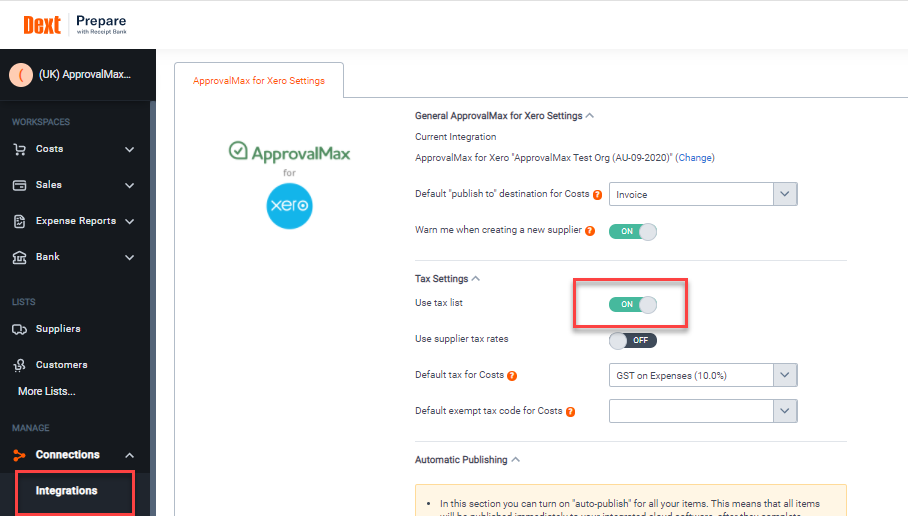
Otherwise, if the Xero Tax List is different from the one in Dext, Xero might reject the request.
Otherwise, if the Xero Tax List is different from the one in Dext, Xero might reject the request.
Related Articles
How can I establish a connection between Dext, ApprovalMax and Xero?
Integrating Dext with your ApprovalMax Bill workflow enables Dext to push cost items directly to ApprovalMax. ApprovalMax will then run the predefined Bill approval workflow for such Bills and, after their final approval, push them to Xero in the ...Why are my Xero account codes/tracking categories not reflected in Dext?
If the direct integration between Dext - ApprovalMax - Xero is activated, Dext pulls data such as tracking categories, account codes, suppliers, etc. from ApprovalMax every 24 hours. When you create a new tracking category/account/supplier/tax... in ...How often is data synced with Dext?
New documents ApprovalMax pulls all new cost items captured by Dext and published as awaiting approval immediately. All documents Dext pushes to ApprovalMax go straightaway through the predefined Bill workflow. The synchronisation of changes Once ...Why don’t I see my Xero Contact in Dext?
The reason why a Contact created in Xero and synced to ApprovalMax is not visible in Dext is that Dext syncs only Suppliers from ApprovalMax (via the Dext-ApprovalMax-Xero integration). Contacts in Xero are only recognised as a Supplier when a Bill ...Synchronisation of related Xero data
ApprovalMax pulls related Xero data such as Contacts/Accounts/Themes etc. every 2 hours. To speed up this process, the Administrator of an Organisation can force the synchronisation manually. To do so, go to either the approval or requester matrix in ...