How to split Line Items during Editing on Approval
To split Line Items, Approvers can clone a Line Item for editing – if they have the following editing permissions in the step:
- Description
- Unit price
- Quantity
- Account
- Tax rate
Please note: The total amount of the request must remain unchanged. However, if you need to make changes that would affect the total, you can send the request to the Review step. The Reviewer then can edit the unit price.
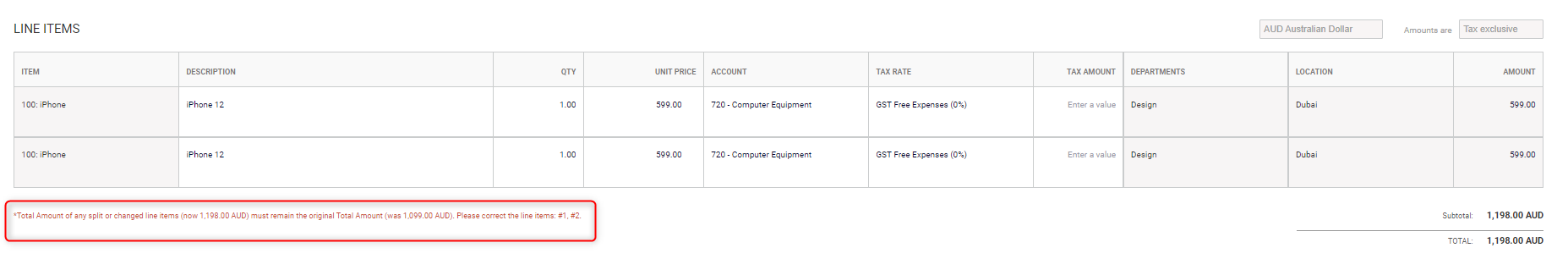
Only users who have all of the above editing permissions are able to split Line Items.
Related Articles
Can Approvers see only their Line Items in a request?
If requests contain multiple lines with different Tracking Categories/Accounts etc. that need to be approved by different Approvers, it is possible to set up different approval conditions for each Approver in the approval matrix. Please see an ...What is the difference between the Review step and the Editing on Approval feature?
What is the Editing on Approval functionality? Approvers with editing privileges can change requests during the approval process without having to reject them. ApprovalMax Administrators and Workflow Managers can grant editing permissions to ...Migration from the old Review functionality to the new Editing on Approval
In 2017, ApprovalMax introduced a basic Review and Coding functionality specifically for Xero Bills. Since then, we've developed a much more advanced and flexible solution – Editing on Approval – which covers a wider range of Xero workflows. We will ...What is happening with the Review functionality?
ApprovalMax launched a basic Review and Coding functionality for only Xero Bills in 2017. We have since developed an advanced and new Review and Editing functionality that is more flexible and efficient, and covers most Xero workflows. Therefore, ...How can I hide Categories/Items for QuickBooks Online Bill?
It is possible to hide QuickBooks Online Categories/ Items from the Bill creation form. This is how it can be done by a company Administrator: Select a proper Organisation under the main menu and open "Approval workflows" page under "Workflows and ...