How to set up a Review step (QuickBooks Online)
In the main menu, find the Organisation for which you want to set up a Review step. Then go to Approval workflows under Workflows and settings:
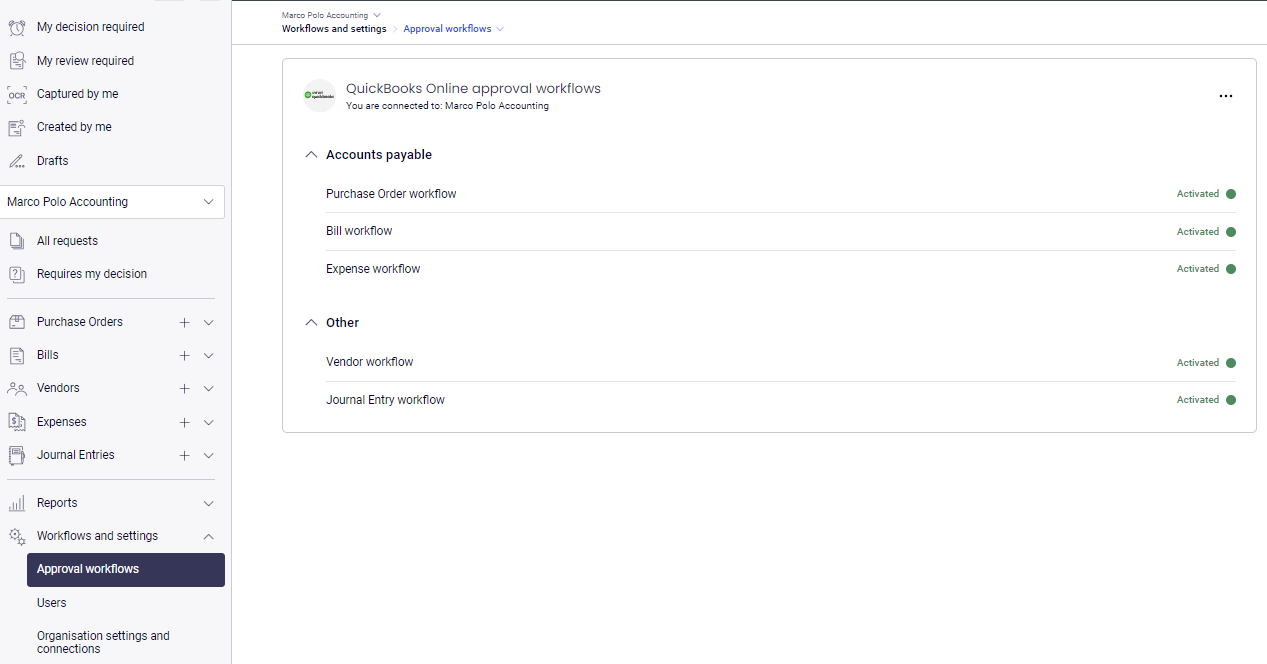
Open the workflow for which you want to set up a Review step. Click on the + icon and select "Add Review step":
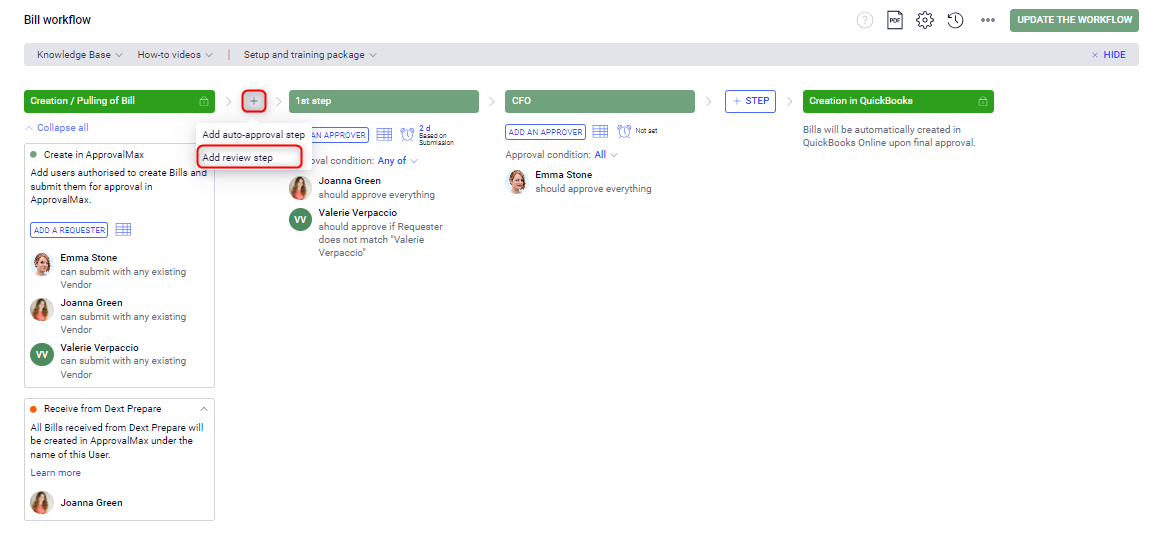
You can create this step either during the workflow setup, or later.
In the pop-up, click on ENABLE to start the Review step setup:
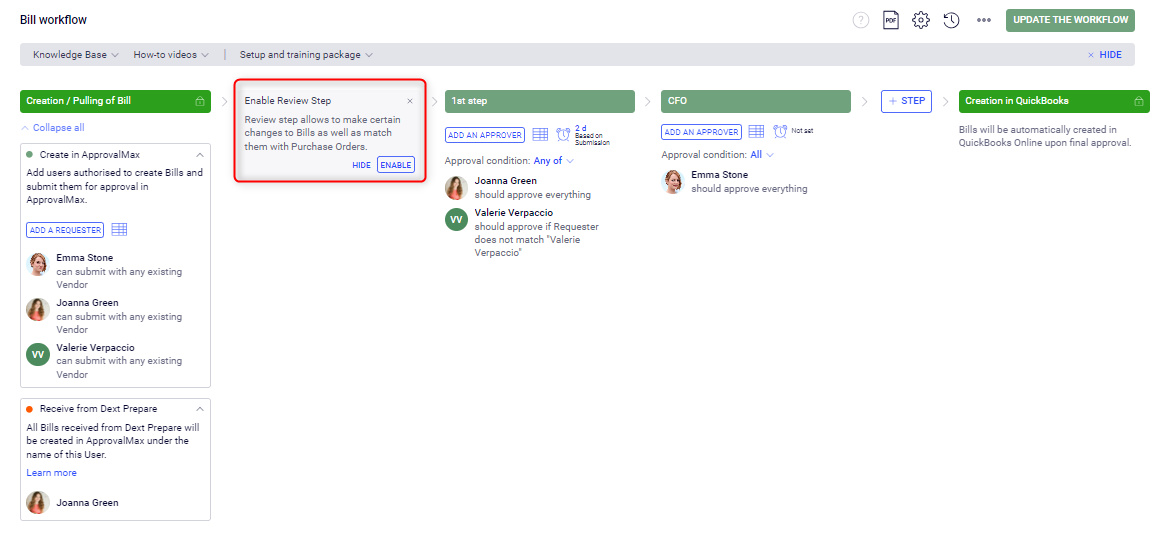
Click on HIDE to collapse the Review step. You can return to the setup later.
To proceed with the settings, click on ADD A REVIEWER and select one from the drop-down field:
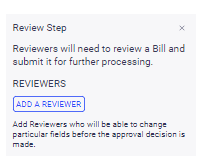
Click on the Matrix icon and set up the Review step :
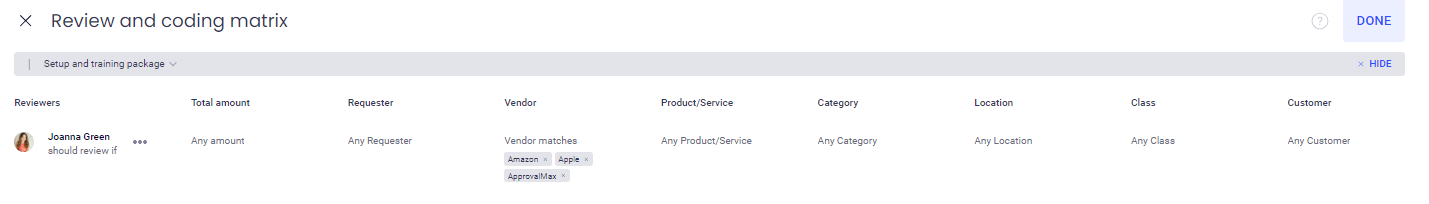
To remove a Reviewer, click on the  icon and select "Remove a Reviewer":
icon and select "Remove a Reviewer":
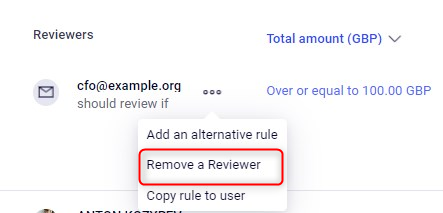
When finished, click on DONE and update the workflow.
Related Articles
How to set up a Review step
In the main menu, find the Organisation for which you want to set up a Review step. Then go to Approval Workflows under Workflows And Settings: Open the workflow for which you want to set up a Review step. Click on the “+” icon and select "Add Review ...
What is the Review step? (QuickBooks Online)
ApprovalMax supports the Review step for all QuickBooks Online workflows, a new and independent step that enhances the accuracy and efficiency of your approval workflows. The Review step is positioned before the Auto-Approval step. As this makes it ...
How can Approvers return a request to the Review step? (QuickBooks Online)
Approvers can return a request to the Review step from any approval step without having to reject it: Requests that were returned to the On Review status can be edited and resubmitted for approval. When a request is submitted for approval from the ...
In which plans is the Review step functionality available? (QuickBooks Online)
The Review step is available for ApprovalMax Organisations under one of the supported subscription plans: ApprovalMax Trial Organisations connected to Xero (during the free 14-day trial period) ApprovalMax Advanced plan ApprovalMax Premium plan
What is the difference between the Review step and the Editing on Approval feature?
What is the Editing on Approval functionality? Approvers with editing privileges can change requests during the approval process without having to reject them. ApprovalMax Administrators and Workflow Managers can grant editing permissions to ...
icon and select "Remove a Reviewer":