How to add a Watcher to a request (Stand-alone)
- In your Organisation, open the request to which you want to add a Watcher.
- To choose a Watcher, click on the
 button:
button:
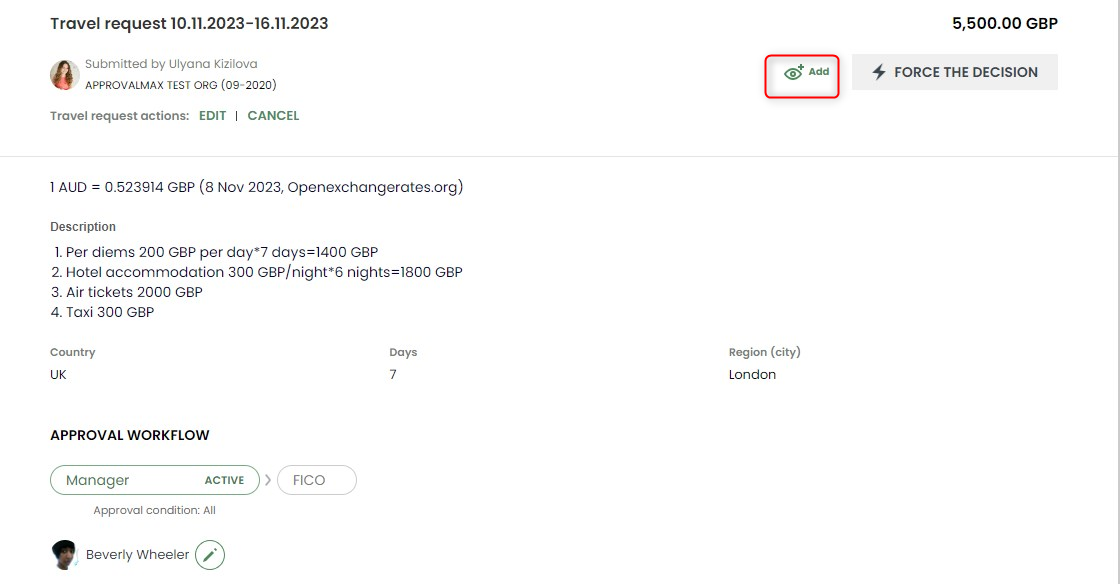
- In the Change Watchers window, click on the Add Watcher button and select a Watcher from the list:
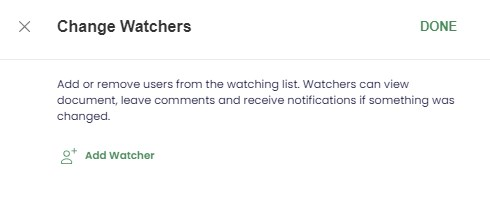
- When all required Watchers have been added, click on DONE:
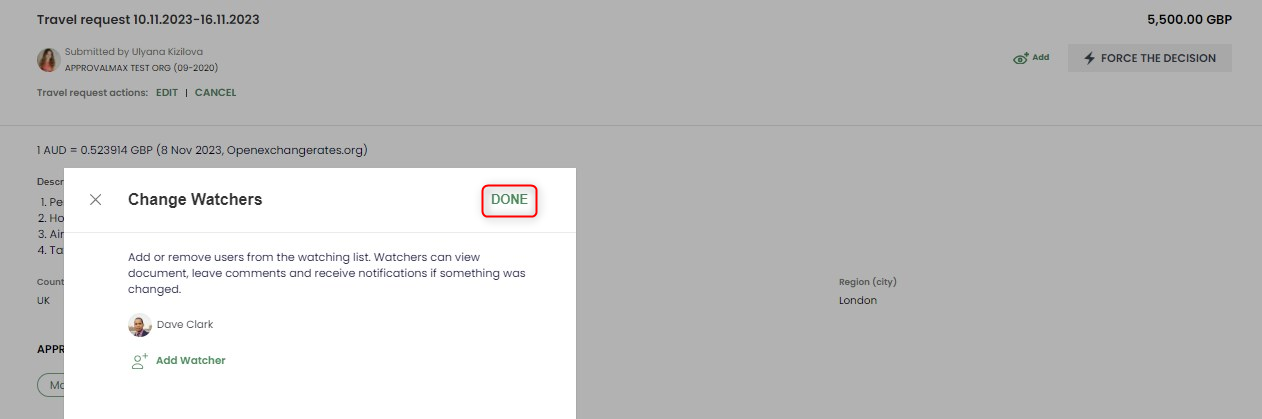
- Adding a Watcher to a request will be reflected in the audit trail:
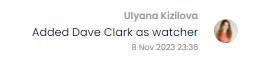
Related Articles
What Watchers can/cannot do (Stand-alone)
As a Watcher in ApprovalMax, you have certain capabilities and restrictions. Here's a breakdown of what Watchers can and cannot do: Watchers can Watchers cannot View the document details Change the status of a document (approve or reject) Receive ...
Who can add Watchers to a request? (Stand-alone)
Other watchers Requesters Any Approver of the request (in any approval step) Organisation Administrators Watchers, Requesters, and Approvers are eligible to hold any Organisation role (e.g., auditor, user, etc.) allowing them to add watchers to a ...
How to add Watchers to a request (Xero)
In your Organisation, open the request to which you want to add a Watcher. To choose a Watcher, click on the button: In the Change Watchers window, click on the Add Watcher button and select a Watcher from the list: When all required Watchers have ...
How to add a Watcher to a request? (NetSuite)
In your Organisation, open the request to which you want to add a Watcher. To choose a Watcher, click on the button: In the Change Watchers window, click on the Add Watcher button to select a Watcher from the list: When all required Watchers have ...
How to add a Watcher to a request (QuickBooks Online)
In your Organisation, open the request to which you want to add a Watcher. To choose a Watcher, click on the button: In the Change Watchers window, click on the Add Watcher button and select a Watcher from the list: When all required Watchers have ...
button: