How can I reverse manual journals?
You can reverse a manual journal in ApprovalMax
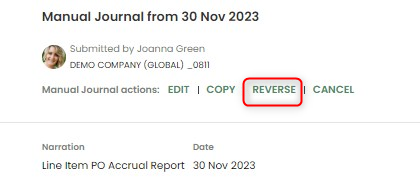
or add a reversal date in Xero if you post Manual Journals to Xero as "Draft" after being approved in ApprovalMax:
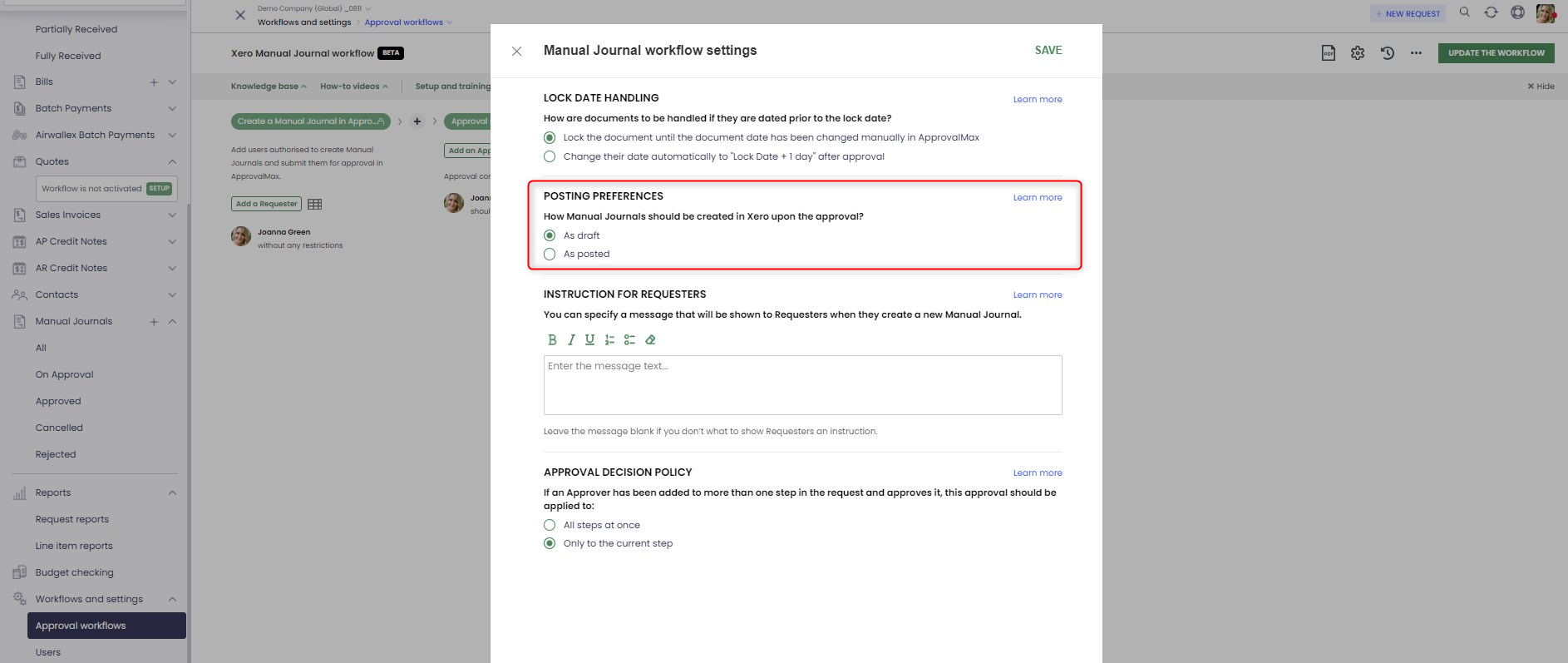
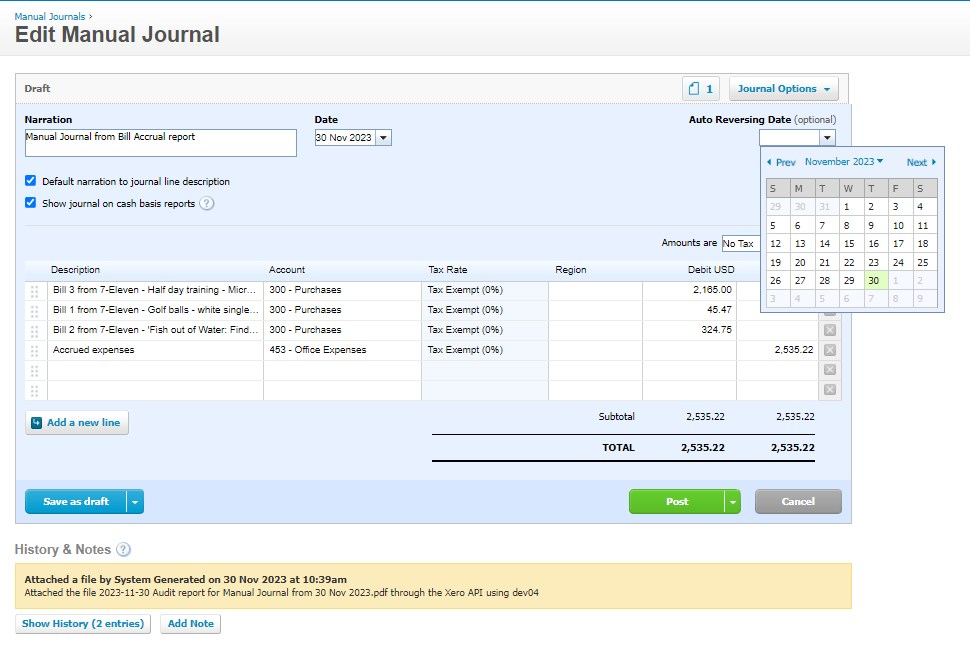
or add a reversal date in Xero if you post Manual Journals to Xero as "Draft" after being approved in ApprovalMax:
Related Articles
Posting Preferences for Xero Manual Journals
With the setting Posting Preferences in ApprovalMax you have the flexibility to control how Manual Journals are created in Xero upon their final approval. This allows you to specify the desired behavior for Manual Journals. Select your Organisation ...How to create a Xero Manual Journal
Before creating a Manual Journal, you first need to set up and activate a Manual Journal workflow in ApprovalMax: Specify all users who will be allowed to create Manual Journals in the "Creation" step. By adding Requesters to this step, they get ...When is a Xero Manual Journal number assigned?
After the final approval in ApprovalMax, a Manual Journal number is assigned in Xero. It's important to note that Xero's API doesn't support the automatic numbering of Manual Journals. Therefore, the assigned Manual Journal numbers will only be ...How does the Xero Manual Journal workflow work?
In ApprovalMax, you can set up multi-step approval workflows for Xero Manual Journals. Users of Organisations connected to Xero then create Manual Journal requests directly in ApprovalMax. This is how the approval of Manual Journals works: Manual ...What is a Xero Manual Journal?
A Manual Journal is a manual recording of transactions and adjustments to your accounting file. Manual Journals allow you to transfer funds between accounts and ensure that your financial records are balanced according to specific requirements. They ...