How can I change the time zone for my stand-alone Organisation?
Only an Organisation Account Owner can change its time zone.
This is how the time zone can be changed:
In ApprovalMax, open the "Organisation settings" page and select your preferred time zone:
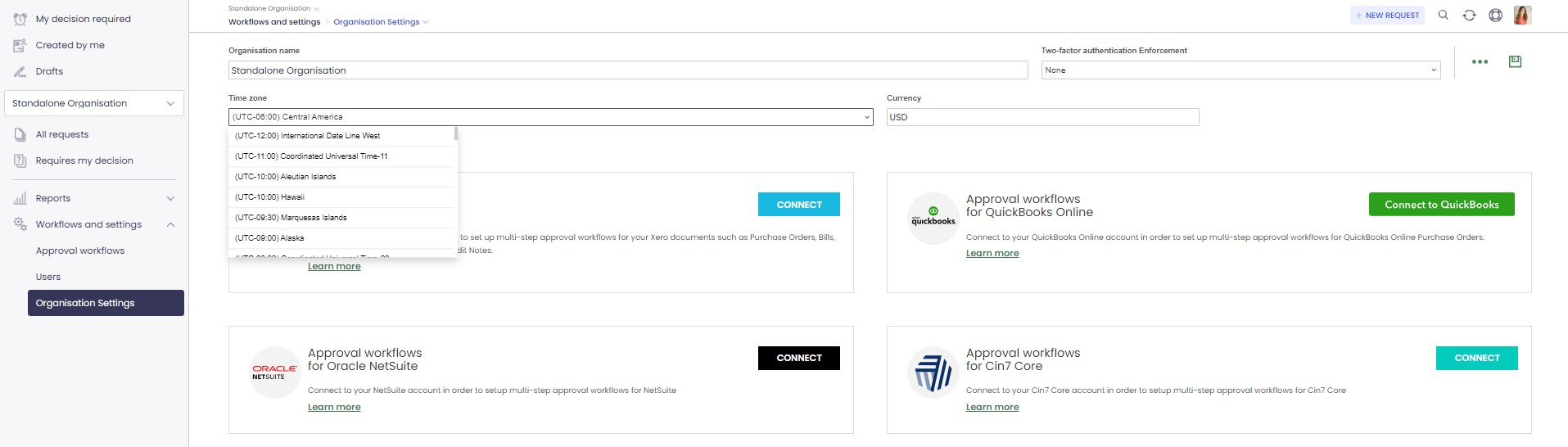
This is how the time zone can be changed:
In ApprovalMax, open the "Organisation settings" page and select your preferred time zone:
Save the changes you made.
Related Articles
How can I change the time zone for my Xero Organisation?
Only an Organisation's Account Owner can change its time zone. This is how the time zone can be changed: In Xero, open Accounting -> Advanced -> Financial settings and select your preferred time zone: Save the changes you made. Next, in the menu ...How can I change my time zone?
To change your time zone from any page, click on your Avatar in the upper right-hand corner and open the "My profile" settings: Under "My profile", select your new time zone and save changes:Where I can find a reporting function? (Stand-alone)
To access the reporting feature, in the main menu select your Organisation and open "Request reports": Here you have the option to create your own report with filters that reflect your particular needs. This is how you set up your own stand-alone ...How can I change the default currency? (Stand-alone)
This is how you can change the default currency in an Organisation that uses stand-alone workflows: Open the main menu and select your Organisation. Navigate to the "Organisation settings" page under "Workflows and settings" section. Select a new ...How to add a Watcher to a request (Stand-alone)
In your Organisation, open the request to which you want to add a Watcher. To choose a Watcher, click on the button: In the Change Watchers window, click on the Add Watcher button and select a Watcher from the list: When all required Watchers have ...