Can I create Departments in ApprovalMax that have different Approvers? (QuickBooks Online)
You can use QuickBooks Online Classes for this purpose.
This is how it works:
First, create Classes in QuickBooks Online such as Production, Marketing, Sales, etc.
Then, assign each Class to an Approver in the workflow:
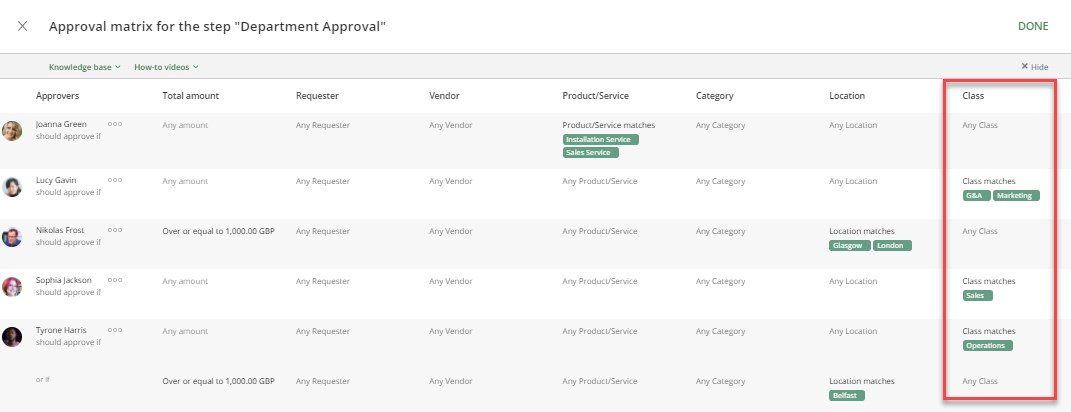
Then, assign each Class to an Approver in the workflow:
Related Articles
How to create QuickBooks Online Bills for approval in ApprovalMax
There are several options for creating Bills which are then run through the approval workflow in ApprovalMax. Each one has advantages as well as disadvantages, depending on your business needs. Among them: Without going through the approval workflow: ...How to create QuickBooks Online Journal Entry
Before creating a Journal Entry, you first need to set up and activate a Journal Entry workflow in ApprovalMax: In the Journal Entry Creation step, you can specify all users who will be allowed to create Journal Entry requests. By adding Requesters ...How to create an Expense
To create an Expense in ApprovalMax, you first need to set up and activate an Expense workflow: In the section Expense Creation, you can specify all users who will be allowed to create Expense approval requests. By adding requesters to the Expense ...Who can create requests in ApprovalMax?
All users that were added as a Requester in the Creation step can create requests in ApprovalMax: Requests created in ApprovalMax are pushed to the accounting system (Xero, QuickBooks Online, NetSuite) upon their final approval.Video: How to set up the connection between Dext, ApprovalMax and QuickBooks Online
ApprovalMax product walk-through: How to set up the connection between Dext and ApprovalMax How to set up the connection between Dext and ApprovalMax You can also refer to this article: How can I establish a connection between Dext, ApprovalMax and ...